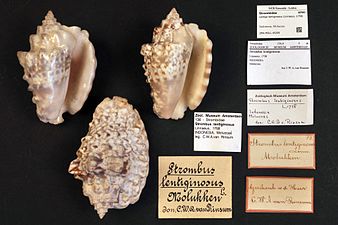Wikipedia:WikiProject United Nations/Guide for Biosphere Reserves

|
This is a guide for Biosphere Reserves interested in sharing information through Wikimedia projects including Wikipedia. This is not an exhaustive list of all the activities that Biosphere Reserves can do with Wikimedia but offers an overview of some that have been most successful in the past. If you have any questions please see the Frequently Asked Questions section at the bottom of the page or email John Cummings, Wikimedian in Residence at UNESCO at J.Cummings@UNESCO.org For more information about Biosphere Reserves please see the UNESCO website. A shortlink to this page is at bit.ly/wikiMAB |
Introduction to Wikimedia and Creative Commons

|
WikimediaWikimedia is a global movement whose mission is to bring free educational content to the world through a group of inter-related online projects including Wikipedia. Wikimedia projects are hosted by the Wikimedia Foundation and a group of Wikimedia chapters support the improvement of the projects locally through activities including running events and providing training to external organisations.
|

|
Creative CommonsAll Wikimedia projects use Creative Commons licenses. Wikimedia is a collaboration between 1000s of people, these licenses allow this collaboration to happen by providing permission to:
For this reason Wikimedia makes its content available under a Creative Commons Attribution Share Alike license for media and text and CC0 (public domain) for data. |
Benefits for Biosphere Reserves contributing to Wikimedia
The main benefits for Biosphere Reserves contributing to Wikimedia projects are:
- Wikimedia projects have a huge audience and will often be the place where people you want to educate are looking for information.
- Tools exist to measure the outcomes of working on Wikimedia projects through easy to use online tools.
For these reasons many organisations have worked with Wikimedia.

|
More people see your information
|

|
Tools to measure outcomesThere are several tools that exist to measure outcomes on Wikimedia projects including:
|

|
Organisations who have contributed to WikimediaMany organisations have worked with Wikimedia including contributing media and text content and creating and improving Wikipedia articles. A longer lists of organisations who have worked with Wikimedia is available here |
Wiki Loves Earth Biosphere Reserves

|
Wiki Loves Earth has partnered with UNESCO to create Wiki Loves Earth Biosphere Reserves, a photography competition to create free to use images of Biosphere Reserves around the world. The competition ran in June 2016, the 2017 competition will take place in May or June. A simple guide for reusing images from Wiki Loves Earth Biosphere Reserves is available here. A simple guide for reusing images from Wikimedia Commons is available here. |
Sharing images and other media
The two easiest ways to share your images with Wikimedia are
- Through your website, provided they are in a high resolution and have descriptions
- Through Flickr
Note: Setting up a Flickr account is useful for uploading a large number of photographs quickly

|
Sharing images through your websiteFull resolution images on your website that have descriptions can be made available on Wikimedia Commons by changing the copyright notice on the pages the images appear on. Simply change the copyright notice to: All images on this page/website (delete as needed) are licensed under the CC-BY-SA 4.0 license. Note: you can customise this message to define which images on a page are available under Creative Commons Once you have done this please contact John Cummings, Wikimedian in Residence at UNESCO at J.Cummings@UNESCO.org to arrange for the images and their descriptions to be copied to Wikimedia Commons. |
|

|
Measuring Outcomes of sharing imagesThe GLAMorgan tool exists to measure where your images are used on Wikipedia and how many times those pages are viewed. Photographs from your Biosphere Reserve will be uploaded to a specific category on Wikimedia Commons, the media site for Wikipedia. Photographs on Wikimedia Commons have categories to help people search for specific topics. The category name will be given to you when the photographs are uploaded. 1. Go to the GLAMorgan tool
4. By default the tool will only show the 25 most used files, to see the usage of all files click Showing only the top 25 files; show all at the bottom of the page. |
Creating Wikipedia articles from the official Biosphere Reserve descriptions

|
UNESCO has made the official descriptions of all Biosphere Reserves available under a CC-BY-SA license. This guide will help you create missing English language Wikipedia articles for the Biosphere Reserves using the official descriptions, it is written for Visual Editor to make the process as simple as possible. |
Sharing existing text
|
Text from your website or publications can be made available on Wikimedia and be used to create Wikipedia or Wikivoyage articles about subjects including places, species and concepts by changing the copyright notice on the pages the text appears on. To do this simply change the copyright notice on the pages the text appears on your website to: All text on this page is licensed under the CC-BY-SA 4.0 license. Note: you can customise this message to define which text on a page is available under Creative Commons Once you have done this please contact John Cummings, Wikimedian in Residence at UNESCO at J.Cummings@UNESCO.org to arrange for the text to be added to Wikimedia projects. |
Writing Wikipedia articles

|
Wikipedia is a to free-access, collaboratively created, free-content online encyclopedia. It is free to acccess and funded through donations, it written collaboratively by over 70,000 regular contributors, often an article is written by 10s or even 100s of people. Wikipedia is available in over 290 different languages and currently has over 38 million articles. Wikipedia is one of the most used educational resources in the world and is a valuable way of reaching a large number of people with information about your Biosphere Reserve, its species, landscapes and concepts. Wikimedia chapters (organisations supporting Wikimedia in many countries) are able to offer free training for organisations interested in contributing to Wikimedia projects. UNESCO has made descriptions of the Biosphere Reserves available under a Wikimedia compatible license to help create Wikipedia articles about the sites, click here to help create new articles. For more information please contact John Cummings, Wikimedian in Residence at UNESCO at John Cummings, Wikimedian in Residence at UNESCO at J.Cummings@UNESCO.org Page views of Wikipedia articles: To see how many times a Wikipedia article is viewed:
|
Writing Wikivoyage articles
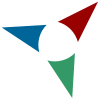
|
Wikivoyage aims to create the world's largest free, complete and up-to-date world-wide travel guide. Wikivoyage is written by volunteers in the same spirit of sharing knowledge that makes travel so enjoyable. Wikivoyage has over 280,000 articles and is available in 17 languages. To see how many times a Wikivoyage article is viewed:
For more information please contact John Cummings, Wikimedian in Residence at UNESCO at John Cummings, Wikimedian in Residence at UNESCO at J.Cummings@UNESCO.org |
Sharing data

|
Wikidata aims to create a multilingual free knowledge base about the world that can be read and edited by humans and machines alike, it hosts data that can be used on Wikimedia projects and beyond. By adding data to Wikidata you can ensure the data on your subject is well covered and up to date in all Wikimedia project languages. All data on Wikidata is released under Creative Commons CC0 (public domain). However individual facts and identifiers, such as numbers and IDs are not copyrightable. Data on Wikidata is easily reused in Wikimedia projects and beyond, the data is reused by Google in its searches and makes many exciting applications possible including:
Your data may be very useful for Wikidata, for more information please go here or contact John Cummings, Wikimedian in Residence at UNESCO at J.Cummings@UNESCO.org |
Reusing content from Wikimedia
Almost all content on Wikimedia can be reused by anyone, this includes:
Photos and other mediaAll images on Wikimedia Commons are free to use for any purpose, including commercially, a simple guide for reusing images from Wikimedia Commons is available here. |
TextAlmost all text on all language Wikimedia projects can be resued by anyone, please click here to find more information. |
DataAll data on Wikidata is available under CC0 (public domain) meaning that is can be used for an purpose without attribution. There are many tools available to help reuse the data. |

|
QRpediaA QRpedia code is a QR code that takes the user to the Wikipedia article for a subject in their own language by detecting the language of the user's phone. It is a very useful tool and has been used by several organisations to provide information to their visitors in their own language. To create a QRpedia code simply copy the URL of a Wikipedia article of you choice and paste into the QRpedia code creator at QRpedia.org.
|
Frequently Asked Questions

|
Coming soon |