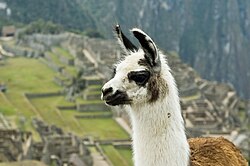Userboxes
| Wikipedia:Babel | ||||||
|---|---|---|---|---|---|---|
| ||||||
| Search user languages |
| This user comes from the United Kingdom. |
.
| This user is interested in Geography. |
.
 | This user is interested in history. |
.
| This user is interested in his local history. |
Awards

|
The Original Barnstar |
| Thanks so much for your hard work on the 2012 Summer Olympics opening ceremony article. I was thrilled to see the article was promoted to Good status! Another Believer (Talk) 19:32, 26 August 2012 (UTC) |

|
AB Award! |
| In appreciation of your contributions to Wikipedia, I hereby present you with the AB Award. By promoting one of these stubs, which I like to think of as seeds, you have improved this wonderful collaborative project. Thank you, and keep up the great work! Another Believer (Talk) 19:46, 10 December 2012 (UTC) |
Random Picture
 Western side of Taj Mahal at the golden hour, Agra, India
Western side of Taj Mahal at the golden hour, Agra, India
Random Tip
Tip of the moment...
 Wikimedia links and shortcuts
Internal links work for linking to other wikis, and bypasses the need to paste in URLs (which tend to be both long and cryptic and make source text harder to read). This also avoids the appearance of the external link arrow ( Here are the prefixes and shortcuts for creating links to Wikipedia's sister projects:
The long form does not work within the same project. The shortcut works everywhere. Links to foreign-language Wikiprojects can be made by prefixing the language code: – – Read more: To add this auto-randomizing template to your user page, use {{totd-random}}
|
Random Animal